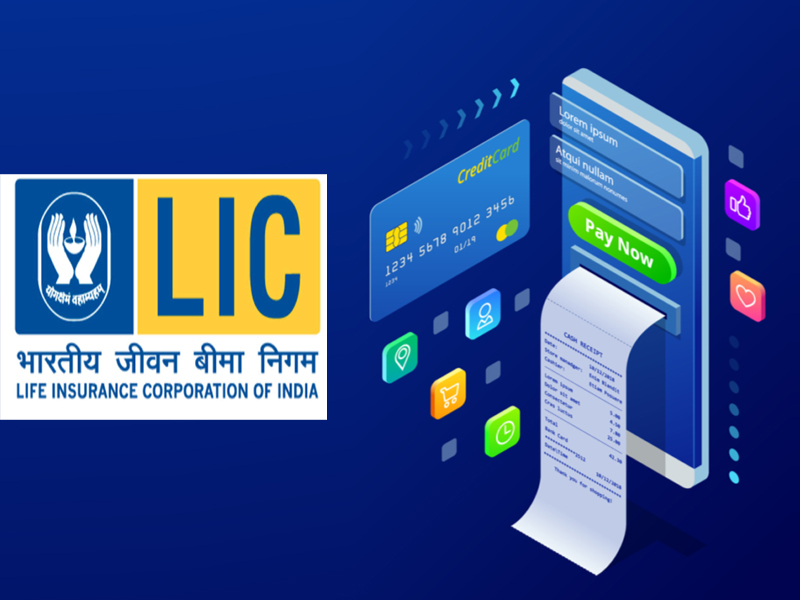The Life Insurance Corporation of India always makes life insurance policies easier with the option to pay premiums online. In this article, we will tell you how you can pay your LIC premium online without hassle.
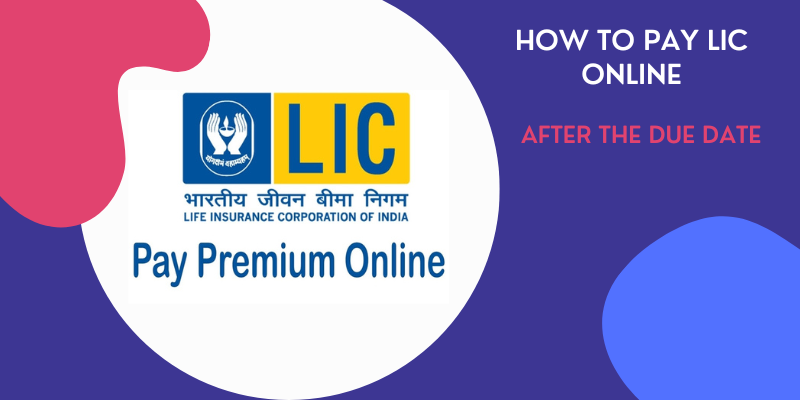
Table of Contents
LIC Premium Online Payments: Understand Their Importance.
Paying your premiums online comes with many advantages, including saving time and avoiding long queues or dealing with filling out paperwork. All the information about your policy is at your fingertips. Online payments allow you to manage all your policies at a stopshop.
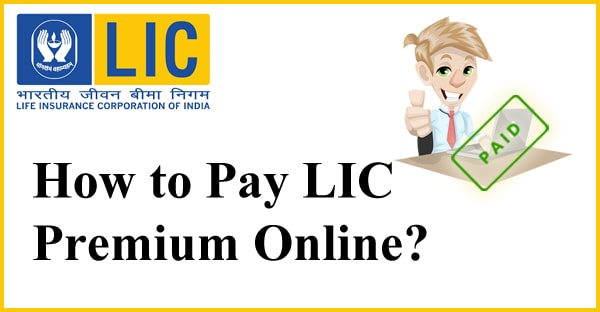
Creating Your LIC Online Account
To start your digital journey, create your account on the LIC official website. Go to www.licindia.in and look for the ‘Online Services’ or ‘Customer Portal’ section. Follow the prompts to register by providing the necessary details, such as your policy number, date of birth, and email address.
Linking Your Policies on the Account
Just after your account has been created, it’s time to link your LIC policies. Navigate to the ‘Policy Tools’ or ‘Manage Policies’ section and select ‘Link Your Policy.’ Enter all the required details, including your policy number and other relevant information, to link your policies to your online account.

Verifying Your Account
For the security of your online account, you must verify your email ID with this account. By confirming your email ID and mobile number, you will protect your LIC account. Check the verification process provided by LIC to secure your account.
Exploring LIC’s Online Services
Now that your account setup has been completed and policies linked successfully, take a moment to explore LIC’s online services. Just familiarize yourself with the various features, including premium payment options, policy details, and other tools that make managing your insurance hassle-free.
Choosing a Payment Method
LIC offers various payment methods to make your premium payment. You can pay using net banking, credit/debit cards, or various mobile wallets. Select the payment method of your choice and provide a secure transaction.
Making the Payment
Once you’ve chosen your preferred payment method, proceed to ‘Pay Premium Online’. Enter the required details, including the premium amount and policy details. Verify the information to ensure accuracy before confirming the payment.
Automatic Premium Payments
For your convenience, consider setting up automatic premium payments. This feature, often called autopay, allows LIC to deduct your premium amount automatically on the due date. You can enable this option during the online payment process or through the ‘Autopay’ section in your online account. With this feature a ECS is enabled in your bank account and automatically payment deducted on the selected date.
Receiving Payment Confirmation
After completing the payment process, you’ll receive an instant confirmation by email or phone number. LIC will also provide a payment receipt that you can download and save for your records. This receipt serves as proof of your premium payment.
Tracking Payment History
Check the ‘Payment History’ or ‘Transaction’ section in your online account to track your premium payments. This feature helps you keep a record of all your transactions and ensures transparency in your financial dealings with LIC.
Conclusion
Paying your LIC premium online is a straightforward process that enhances your overall experience as a policyholder. By following these simple steps, you can enjoy the convenience of managing your life insurance policies from the comfort of your home. Embrace the ease of online transactions and ensure the continuity of your coverage with LIC.