Mouse pad, or if you do your daily work on a computer or are an online working professional, how a mouse or mouse pad can help you have a smooth working experience.
Mouse pads are one such computer accessory that is considered very underrated these days. But today we will tell you how you can increase your working capacity by using a mouse pad. In this article, we will tell you how a mouse pad helps you or what size mouse pad can help you with what type of computer work.
Table of Contents
Let us first know what a mouse is and why we need a mouse pad. The mouse is a computer device that allows us to move the cursor around the computer and open files. Just as a laptop has a cursor touchpad, a computer has a mouse. To move the mouse smoothly, a rubber pad is placed in the mouse’s niche, which makes the mouse move smoothly. Using a mouse pad makes the mouse respond better, or our work becomes faster.
If we use the mouse without a mouse pad, then the mouse does not work as well as it should, or if we keep the mouse directly on the wooden table, then it does not work well but starts rubbing the mouse niche. Or your table has also started getting scratches.
Nowadays, mouse pads are available in different materials, RGB lights, colors, and designs. Every company is coming up with a new design to make its mouse pad look good. In such a situation, you get lakhs of designs to make your computer table look more beautiful, and if applied to your table, your table starts looking more beautiful.
Today, in the computer world, different types of mouse pads have started coming for different purposes. Small-sized mouse pad for daily normal office work or big-sized mouse pad for the gaming world.
Later, we will also tell you the size of some mouse pads and which size mouse pad is suitable for which purpose.
Benefits of a Mouse Pads:
- Using the mouse pad does not cover the mouse’s niche, or your mouse moves too long.
- Using a mouse pad will not harm your expensive table. If you do not use a mouse pad, your table starts getting scuff marks, or the table starts getting damaged.
- With the use of a mouse pad, your movements seem to be smoother, or with its help, the computer cursor moves as much or as quickly as you want.
- Using a mouse pad makes your computer setup look professional, beautiful, or stylish, and you can easily spend hours working at your desk.
Do you get a little comfort from the mouse pad, or does it seem to reduce your efficiency in your work?
Disadvantages of the mouse pad:
- Using a mouse pad also has its own advantages and disadvantages. Let us know what the disadvantages of using a mouse pad are.
- If you have not selected the right mouse pad according to your work, you may face some difficulty in operating your mouse.
- Your mouse cursor will not move correctly according to your movements. Therefore, select the right type of mouse pad according to your work.
- Using the mouse pad for a long time may cause the color of the mouse pad to deteriorate, or you may feel the need to buy a new mouse pad.
- Dust sticks to the mouse pad a lot, due to which you have to clean it frequently.
- Clearing your computer desk off the mouse pad requires deleting or reinstalling the entire mouse pad setup.
- The mouse pad will have to be used on all sides because, after some time, you will be surprised to see the design of the mouse pad.
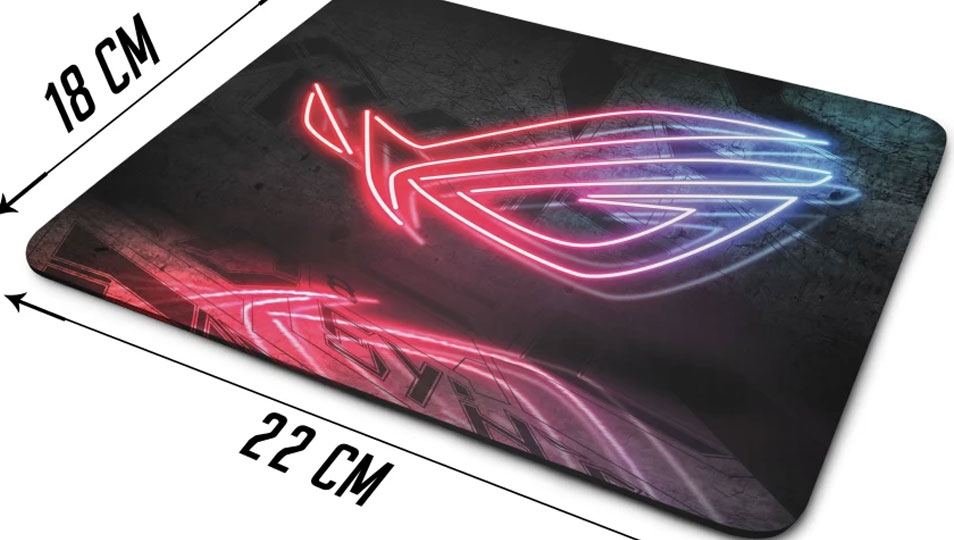
How should you take the mouse pad size?
Now let us know which mouse will be right for you according to your computer profession.

Daily normal work: If your daily computer work is related to MS Excel or you do data entry work in any software, then you can choose any size mouse pad between a small size of 200x250mm and a large size of 400x450mm.

Gaming Professional: If you are a person who plays games daily or wants to make the gaming world his profession,. So you need a mouse pad that helps you move your cursor according to your reflections. It will be true for you that you can buy X-Large size 400x800mm, 2XL size 450x950mm, and 3XL size 600x1200mm. But choose the right size according to your table.



