Finally, according to Microsoft, with Bing AI Image Creator, users can now use Microsoft Bing Chat to build AI images only using human words. You just need to describe the words about the scene, and AI will instantly generate the image based on your inputs.
There are infinite ways to use Bing AI Chat. So now that you are curious to know if you can create an AI image creator using Microsoft Bing on the platform of Android, iOS, or the web for free, you just need to follow the below-detailed article. It is quite like many AI image generators, and it does not take much time to process the image. Let’s jump into the steps of how to create AI-based images using Microsoft Bing.
Table of Contents
AI image creator for free, Let’s create with Bing AI Image Creator.
Microsoft is continuously adding more people to preview access after the Bing AI image creator goes live in Bing Chat. Microsoft Bing AI, powered by OpenAI’s DALL-E model, is used to generate images digitally from the provided input in human language.
Bing Chat’s good part is that there is no limit to creating AI images using Bing Chat. Still, it can take longer to generate images based on your prompt if you exceed 25 image generations per day. Now let’s directly jump to the instruction guide.
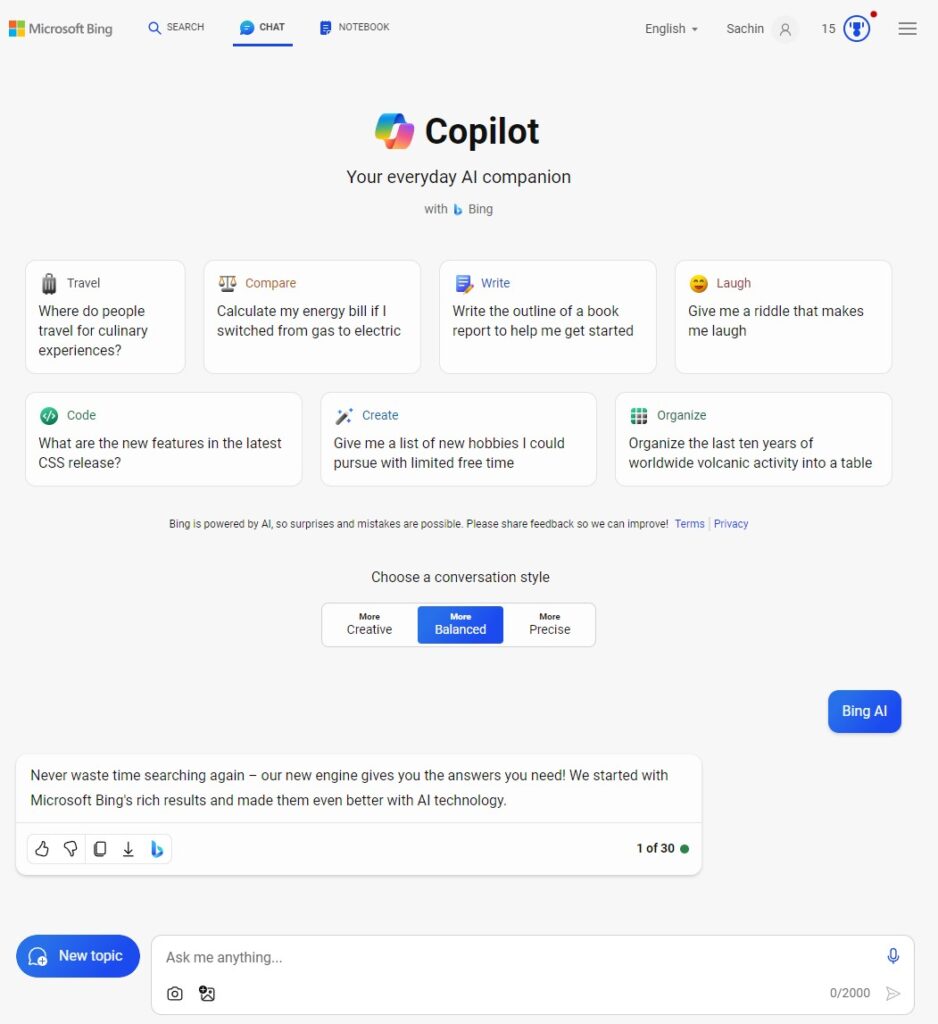
- At the beginning, just go to bing.com and click on the Ask Bing Chat button. You will land on the chat page of Bing AI Chat.
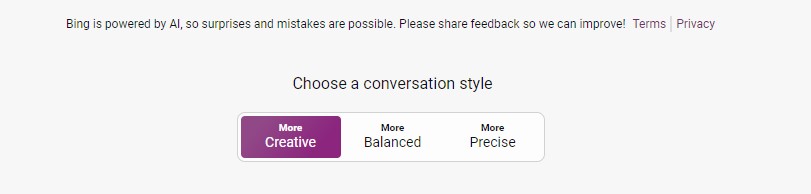
- Now change your conversation style from balanced to creative in Bing Chat. You need to just keep in mind that AI image creation works only in creative mode.
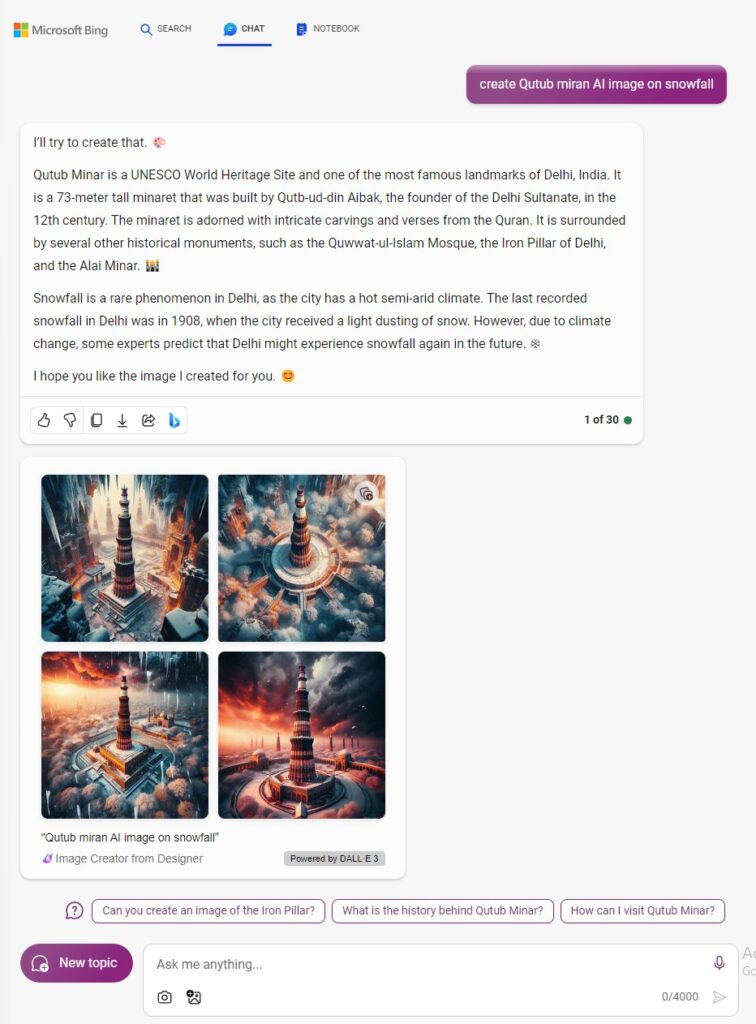
- Now enter what you want to create with AI Bing Example I entered “Create Qutub Minar AI image on snowfall,” and Bing created four different AI-based images within a few seconds. That seems cool, right? Now you can create your own AI images with this procedure.
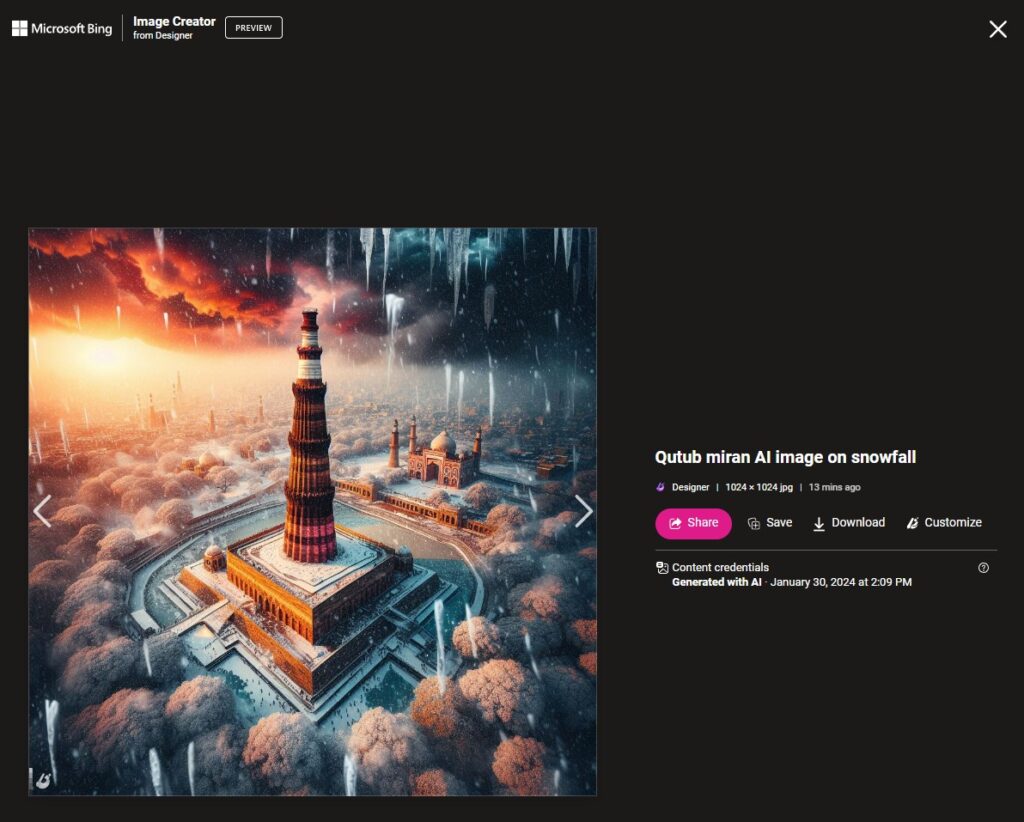
- For more creative ideas, you can use your think tank creativity to create as many images as you like with Bing AI example Digital art, 3D modals, AI characters, 3D characters, 3D buildings, and more. Anything is achievable with this AI tool.
Say Goodbye to Photoshop: Master Stunning AI Images on Your Phone with Bing (Android and iOS)
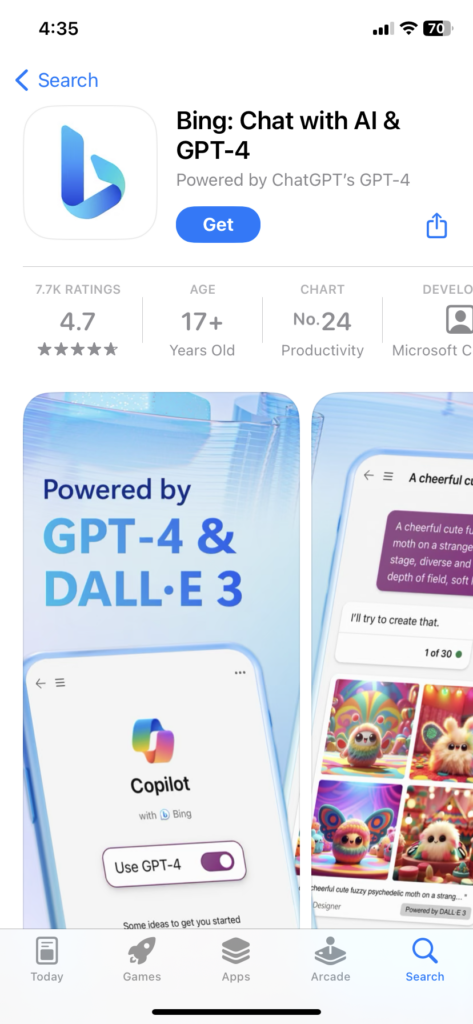
- Android and iPhone users are also able to create images on their phones. Simply, you need to download the Bing-AI Copilot app from the Android Play Store or App Store for iOS devices. Download the app and install it on your phone.
- The next step after installation is that you need to log in with the username and password. Without a login, you will not be able to create AI images.
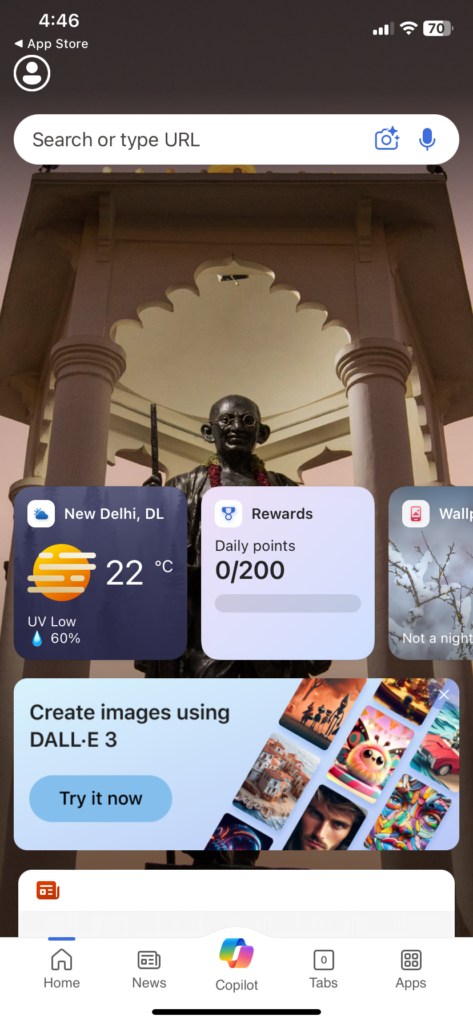
- After logging in, just go to the bottom right corner of the app icon and tap on the Image Creator app.
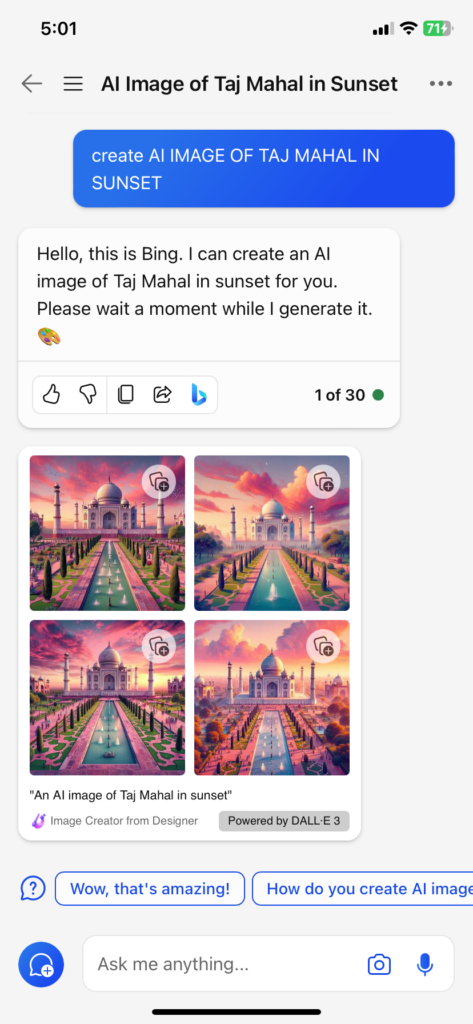
Now you can speak or type as per your desire. Bing AI starts creating an image. It takes longer for mobile apps as compared to web apps. As per my usage, it can vary from network to network.
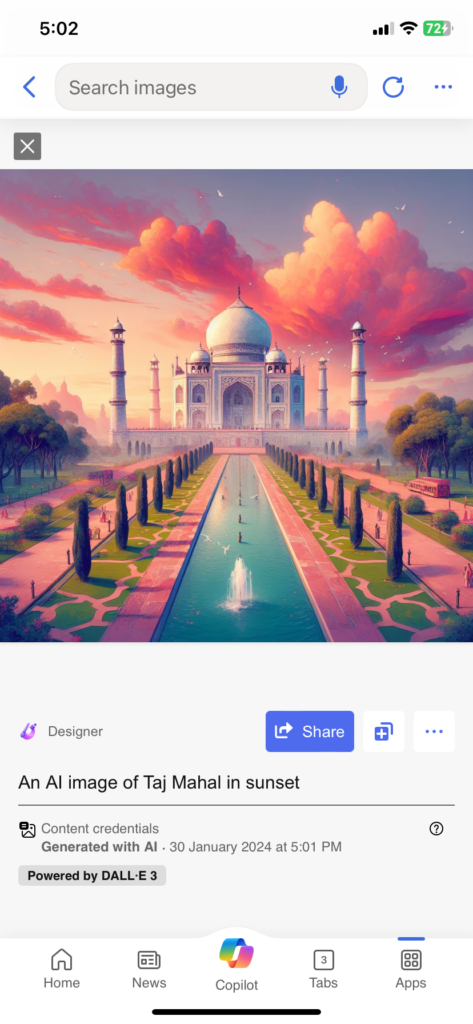
In a few minutes, AI-generated images will be ready on your Android or iOS device. Now you can also download it and use on social media anywhere.
This means that you may use Bing AI Image Creator for free on the web, Android, and iOS. I used Bing Image Creator to create AI art on several different platforms, and it operated flawlessly every time.



I was looking at some of your posts on this website and I think this
site is really informative! Keep putting up.Money from blog